Transferring Crypto from KuCoin to Another Wallet: A Step-by-Step Guide
This comprehensive guide will walk you through the process of how to send crypto from KuCoin to another wallet, ensuring a secure and seamless transaction for your digital assets.
Preparing For Your Transfer
Before initiating the transfer from KuCoin, it’s important to set up a secure wallet on the platform you intend to send your crypto to. This could be a hardware wallet, a mobile wallet, or a desktop wallet, depending on your preferences and security needs. Once you’ve created the wallet, be sure to obtain the unique wallet address, as this will be the destination for your crypto transfer.
Accuracy is paramount when dealing with cryptocurrency transfers, so it’s crucial to double-check the wallet address to ensure it’s correct. Any errors in the address can result in the loss of your digital assets, which can be a devastating experience. Additionally, familiarize yourself with the network fees associated with the cryptocurrency you’re transferring, as these fees can vary and will be deducted from the amount sent.
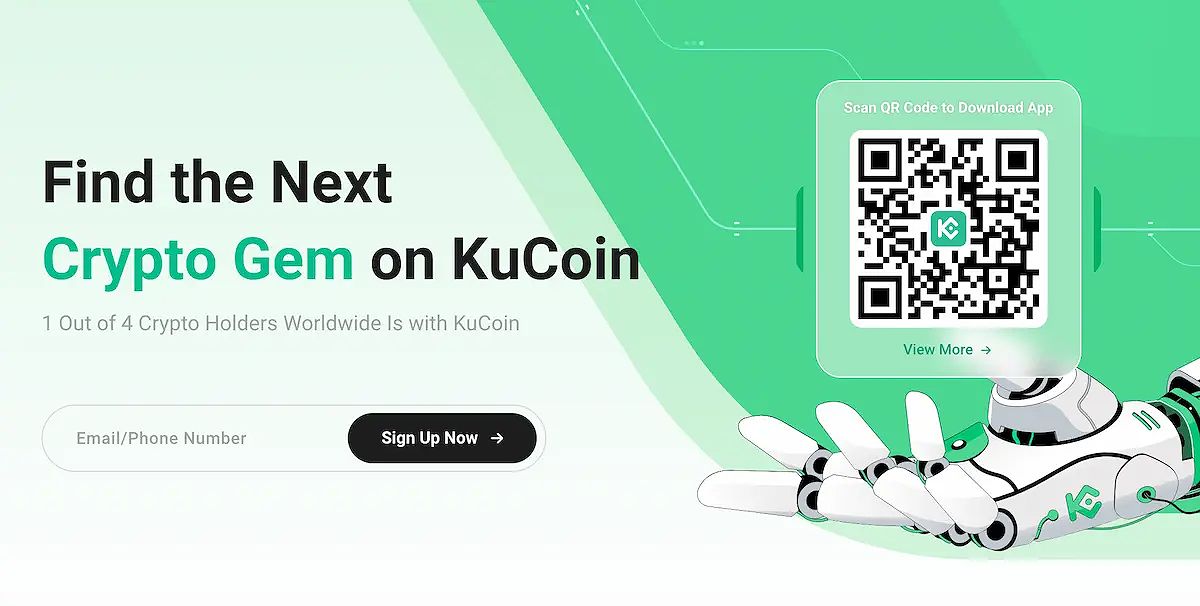 KuCoin exchange
KuCoin exchange
How To Send Crypto From Kucoin To Another Wallet
With the necessary preparations in place, let’s dive into the step-by-step process of transferring your crypto from KuCoin to another wallet:
- Log in to your KuCoin account and navigate to the “Assets” section.
- Locate the cryptocurrency you wish to transfer and click on the “Withdraw” option.
- In the withdrawal form, enter the wallet address of the recipient’s wallet. Double-check the address to ensure it is correct.
- Specify the amount of crypto you want to transfer and review the network fees associated with the transaction.
- Confirm the details of the transfer and complete the necessary security steps, such as entering your trading password, verification codes, and Google 2FA (if applicable).
It’s important to note that the specific steps may vary slightly depending on whether you’re using the KuCoin website or the mobile app, but the overall process remains similar.
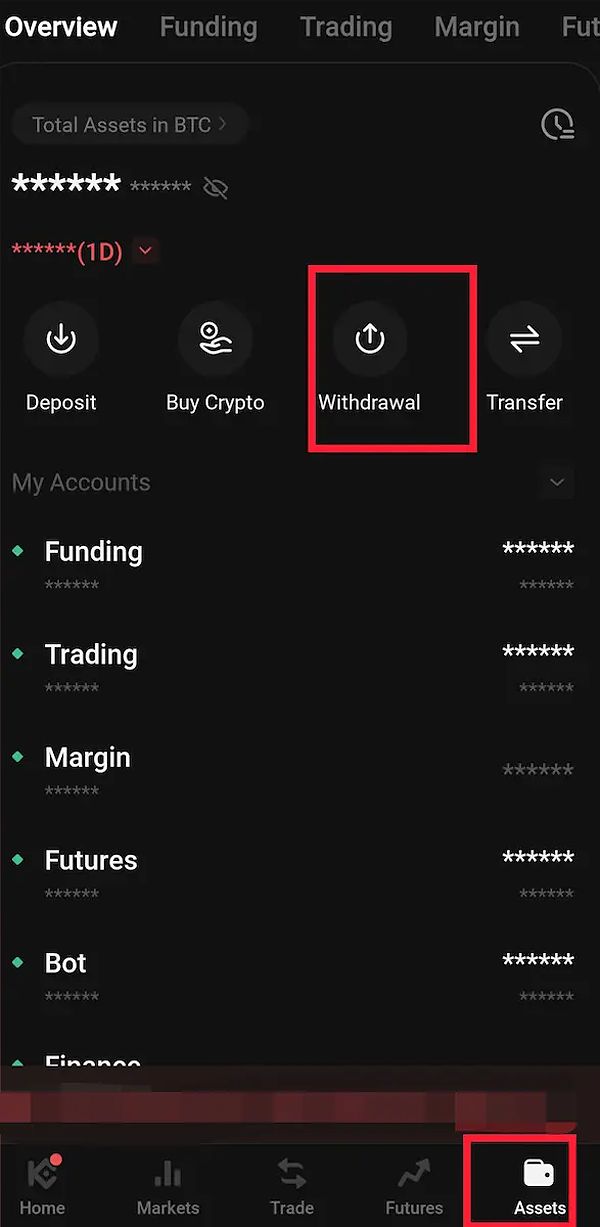 App withdraw KuCoin
App withdraw KuCoin
Verifying The Completion Of Your Transfer
Once you’ve initiated the transfer, you can monitor the status of the transaction within your KuCoin account. The transfer time may vary depending on the cryptocurrency and network congestion, but it typically takes a few minutes to several hours to be processed and confirmed on the blockchain.
KuCoin takes security very seriously, employing robust measures such as two-factor authentication and SSL encryption to protect user funds. This means that your transfer is subject to additional verification steps to ensure the safety of your assets. In some cases, your withdrawal attempts may be temporarily blocked due to security concerns or location-based restrictions.
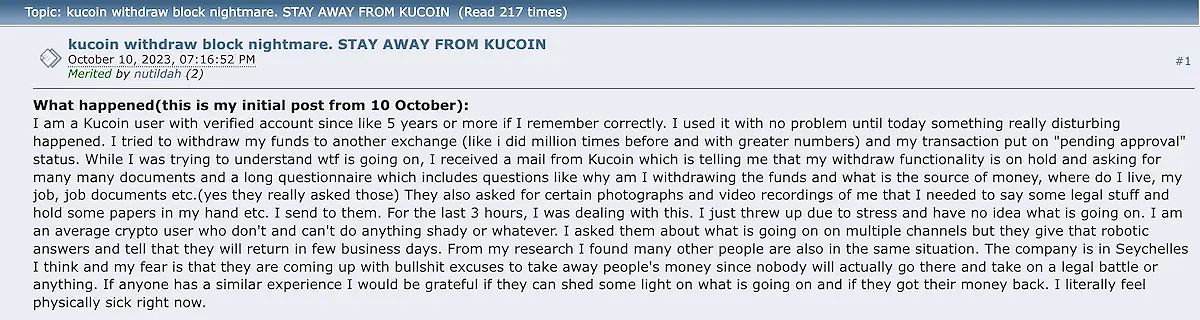 KuCoin transfer issue
KuCoin transfer issue
Addressing Potential Challenges
If you encounter any issues with your withdrawal attempts, it’s essential to remain calm and reach out to KuCoin’s support team for assistance. Some common problems that users may face include:
- Security Blocks: KuCoin may temporarily block withdrawals if they suspect any suspicious activity or potential hacking attempts. This is a security measure to safeguard user funds.
- Location-Based Restrictions: Depending on your location, KuCoin may have certain restrictions or requirements in place, such as the need to provide additional personal information.
- Network Congestion: During times of high network activity, the processing time for crypto transfers may be longer than usual, leading to delays in the completion of the transaction.
By working closely with the KuCoin support team, they can provide guidance and support to help resolve any issues you may face, ensuring your transfer is completed successfully.
Fortifying Your Crypto Long-term
While KuCoin offers a convenient platform for trading and managing your cryptocurrency investments, it’s crucial to consider the long-term storage of your digital assets. Hot wallets, like those provided by exchanges, are susceptible to hacking and other online threats, making them less suitable for prolonged storage.
For the ultimate in security and peace of mind, it’s recommended to use a hardware wallet for your long-term crypto storage. Hardware wallets are physical devices that store your private keys offline, protecting your assets from potential online attacks. These wallets are considered the industry-standard for crypto storage, providing an extra layer of security and giving you full control over your digital assets.
 Material Bitcoin
Material Bitcoin
Faqs
Q: What are the fees associated with transferring crypto from KuCoin? A: KuCoin charges a small fee for each transaction, which varies depending on the cryptocurrency being transferred. These fees are deducted from the amount you’re sending, so it’s important to factor them in when planning your transfer.
Q: How long does it take for a crypto transfer from KuCoin to be completed? A: The transfer time can vary depending on the cryptocurrency and network congestion, but it typically takes a few minutes to several hours to be processed and confirmed on the blockchain. The specific timeline can be influenced by factors such as network activity and the cryptocurrency’s underlying technology.
Q: Is it safe to transfer crypto from KuCoin? A: Yes, KuCoin employs robust security measures to protect user funds, including two-factor authentication and SSL encryption. While no platform is entirely immune to potential threats, KuCoin’s security protocols are designed to safeguard your digital assets during the transfer process.
Q: What are the benefits of using a hardware wallet for long-term crypto storage? A: Hardware wallets offer the highest level of security for storing your cryptocurrency long-term. By keeping your private keys offline, these devices protect your assets from online threats, such as hacking and malware. Additionally, hardware wallets give you full control over your digital assets, ensuring that you, and only you, have access to your crypto.
Conclusion
Transferring your crypto from KuCoin to another wallet is a straightforward process that can be completed with a few simple steps. By following the instructions outlined in this guide, you can ensure that your digital assets are transferred safely and efficiently. Remember to always verify the wallet address and double-check the transfer details before confirming the transaction.
If you encounter any issues or have further questions, don’t hesitate to reach out to KuCoin’s support team for assistance. With the right precautions and a secure wallet, you can take control of your cryptocurrency investments and keep them safe from potential online threats.

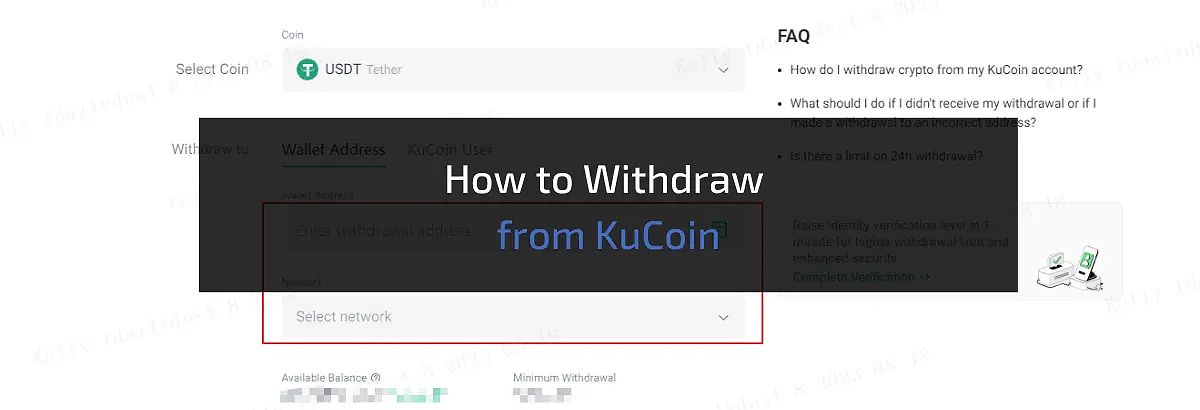














 Bitcoin
Bitcoin  Ethereum
Ethereum  Tether
Tether  XRP
XRP  Solana
Solana  USDC
USDC  Dogecoin
Dogecoin  Cardano
Cardano  TRON
TRON